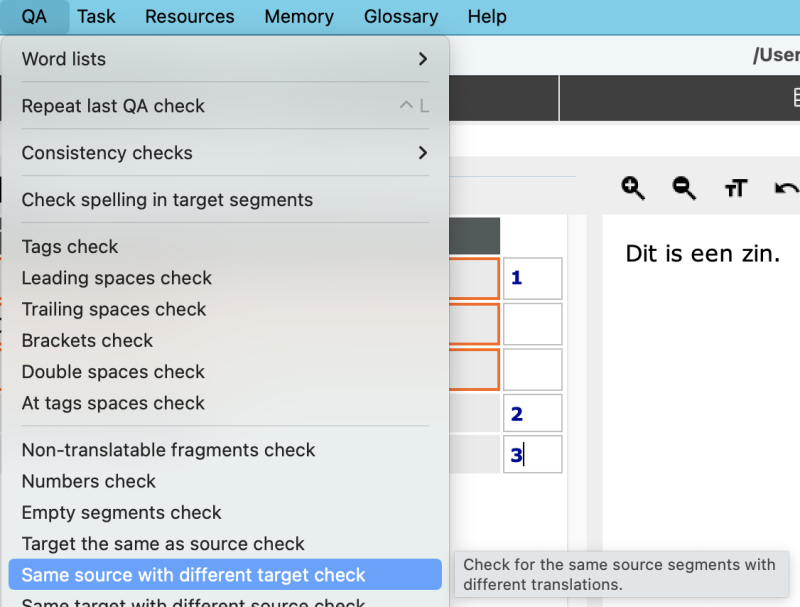To report site rules violations or get help, contact a site moderator:
You can also contact site staff by submitting a support request » How to remove different translations for the same source segment from a TMX
| ||||||||||||||||||||||||||||||||||||||||||||||||||
Your current localization setting
日本語
Select a language
Close search