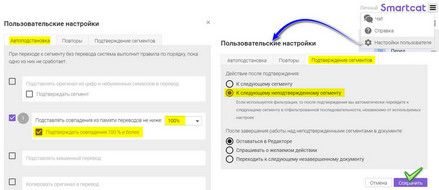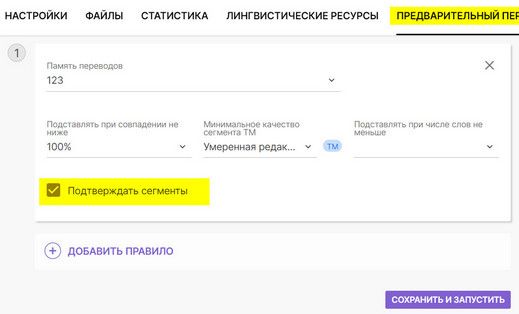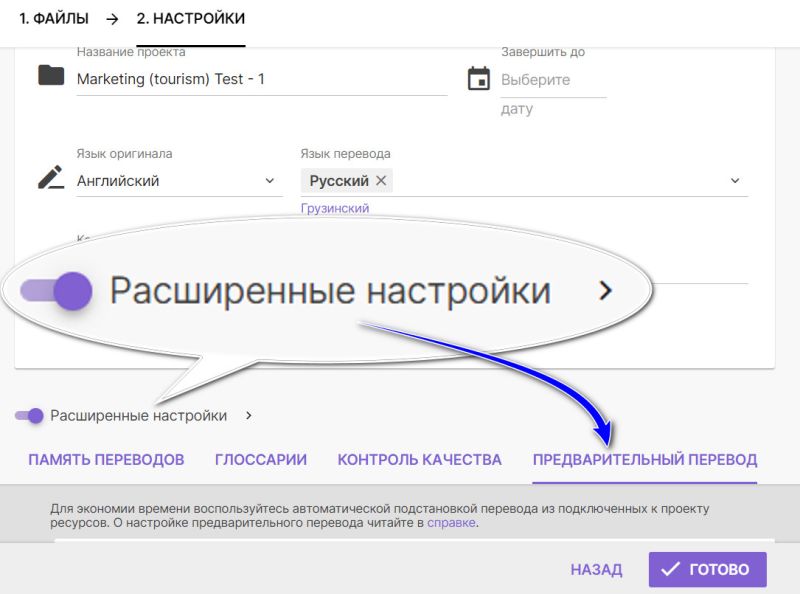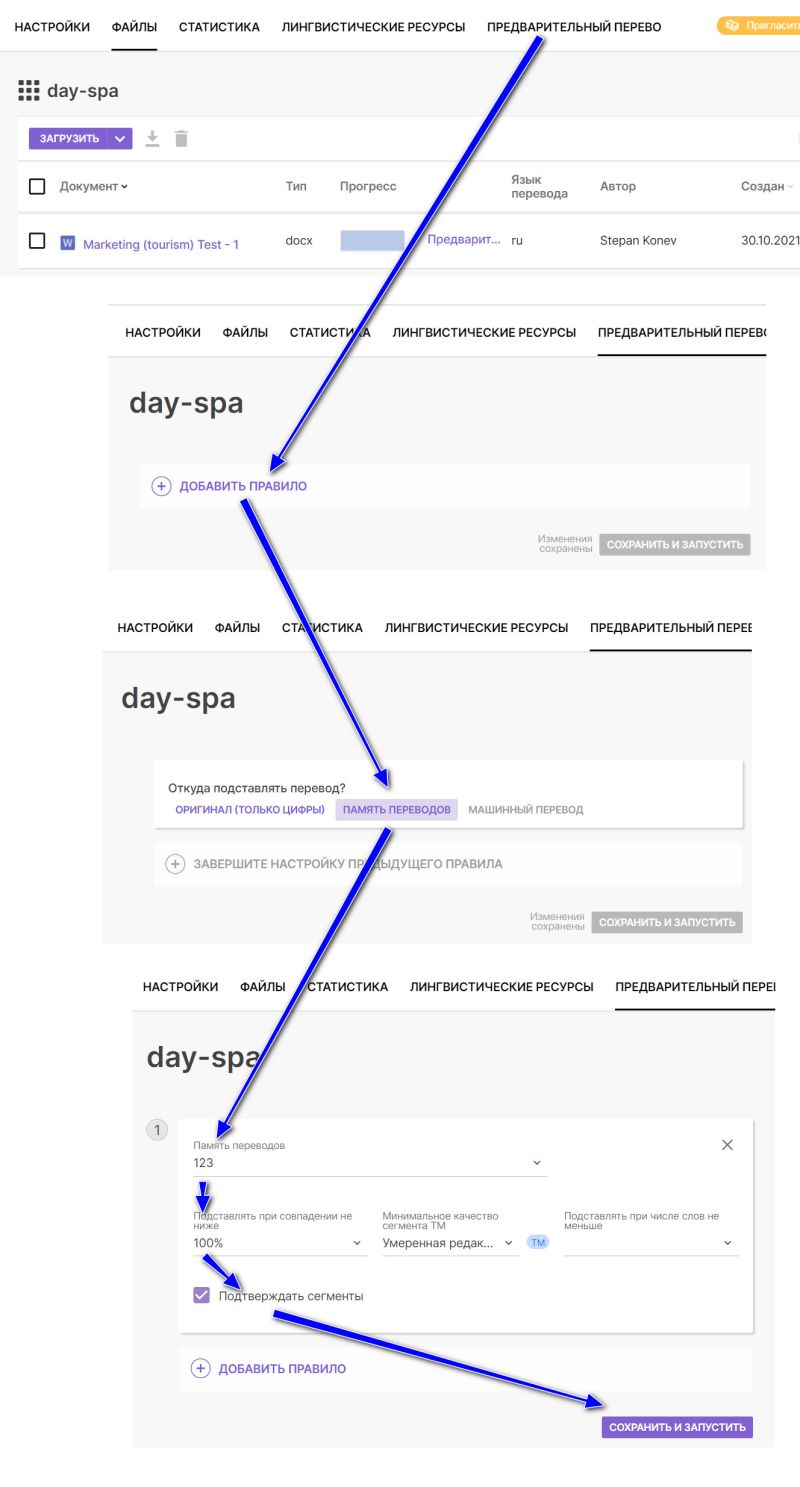Pre-translate a document or insert/confirm all until next non-100% match—how? Autor vlákna: Artem Vakhitov
|
|---|
I'm new to SmartCAT and can't figure out if it is even possible to do these simple things:
- Pre-translate a document—as in, apply all 100+% TM matches to the newly uploaded document.
- In the Editor view, confirm the current segment and insert/confirm any subsequent 100% matches until the next non-100% match is encountered (similar to what Ctrl+Enter does in Studio).
How do you do that?
[Edited at 2021-10-29 14:21 GMT]
| | | | Stepan Konev 
Ruská federace
Local time: 02:41
angličtina -> ruština
| Stepan Konev 
Ruská federace
Local time: 02:41
angličtina -> ruština
| Try these settings | Oct 29, 2021 |
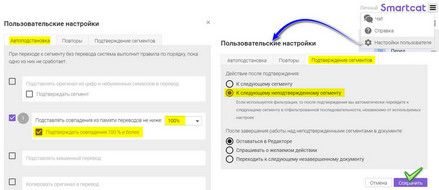
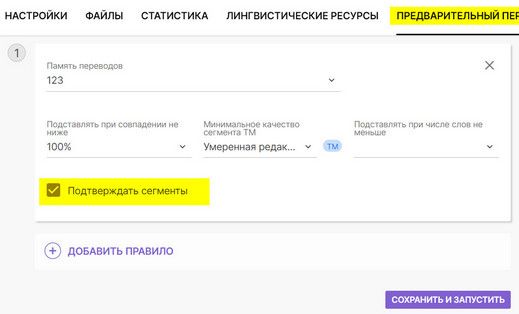
[Edited at 2021-10-29 19:48 GMT]
| | | | | Thank you Stepan, tried these but no success | Oct 30, 2021 |
Stepan Konev wrote: 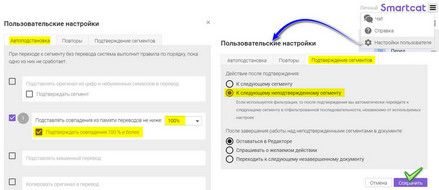 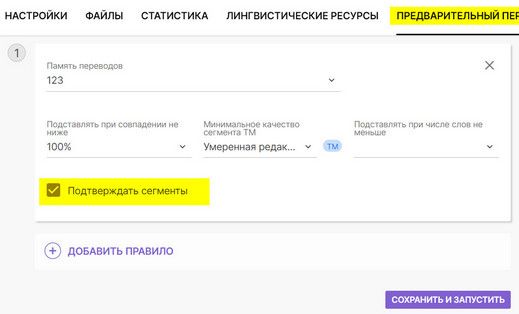 [Edited at 2021-10-29 19:48 GMT]
Thank you Stepan, and especially for the User Settings part (un-intuitively, I can only reach those from the editor view). I tried these settings, but unfortunately, they don't work for me right now for some reason.
| | |
|
|
|
| And thanks again | Oct 30, 2021 |
Stepan Konev wrote: I wonder, did you see my suggestions in this thread?
Oops, I forgot to reply and thank you there for the suggestions. The "quasi-regexps", of course, do work. No visibility problems.
| | | | Stepan Konev 
Ruská federace
Local time: 02:41
angličtina -> ruština
| Ah, probably you mean "Translate to fuzzy" | Oct 30, 2021 |
like in Teados, when it inserts a hit, confirms it and then goes next automatically. I couldn’t make SC work this way either even though the settings read it must do so. The same story with memoQ: it has a setting for that but it doesn’t do anything. I contacted the SC support team but they seem to respond very slowly these days. It took me 3 weeks to get a reply from them previous time. If I get any further details, I will share them here.
| | | | | But does pre-translate work for you? | Oct 30, 2021 |
I see. Support has so far responded pretty quickly to me, even though they haven't solved my problem.
Anyway, does pre-translate work for you? That is, when you upload a document similar to those already translated, do 100+% matches get automatically inserted and confirmed in your case?
Stepan Konev wrote:
like in Teados, when it inserts a hit, confirms it and then goes next automatically. I couldn’t make SC work this way either even though the settings read it must do so. The same story with memoQ: it has a setting for that but it doesn’t do anything. I contacted the SC support team but they seem to respond very slowly these days. It took me 3 weeks to get a reply from them previous time. If I get any further details, I will share them here.
| | | | Stepan Konev 
Ruská federace
Local time: 02:41
angličtina -> ruština
| Yes, it works for me | Oct 30, 2021 |
Artem Vakhitov wrote:
Anyway, does pre-translate work for you? That is, when you upload a document similar to those already translated, do 100+% matches get automatically inserted and confirmed in your case? Yes, it does.
Probably you create a project with no pretranslation rules set. When you create a project, you have to click the Advanced Settings: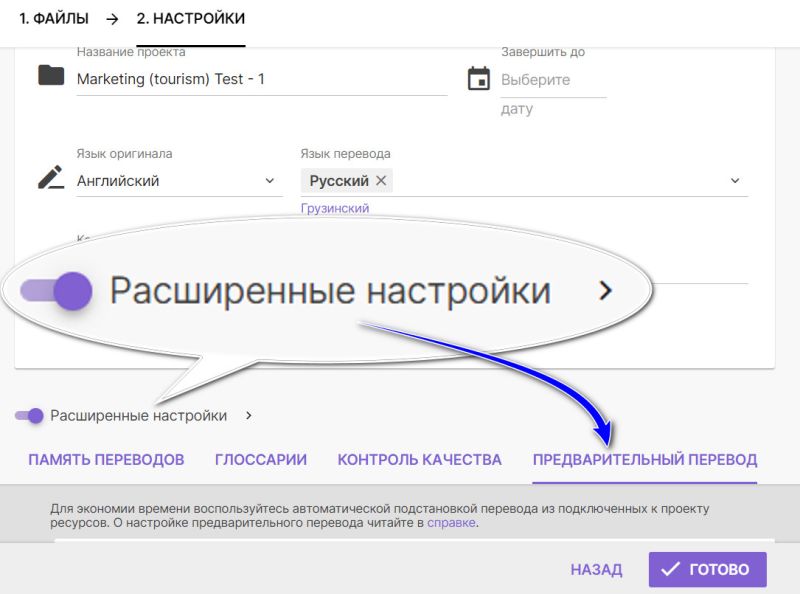
If you didn't select the Advanced Settings when you created your project, you can then go to the Pretranslation tab in the project as created, add a rule there and re-run Pretranslate.
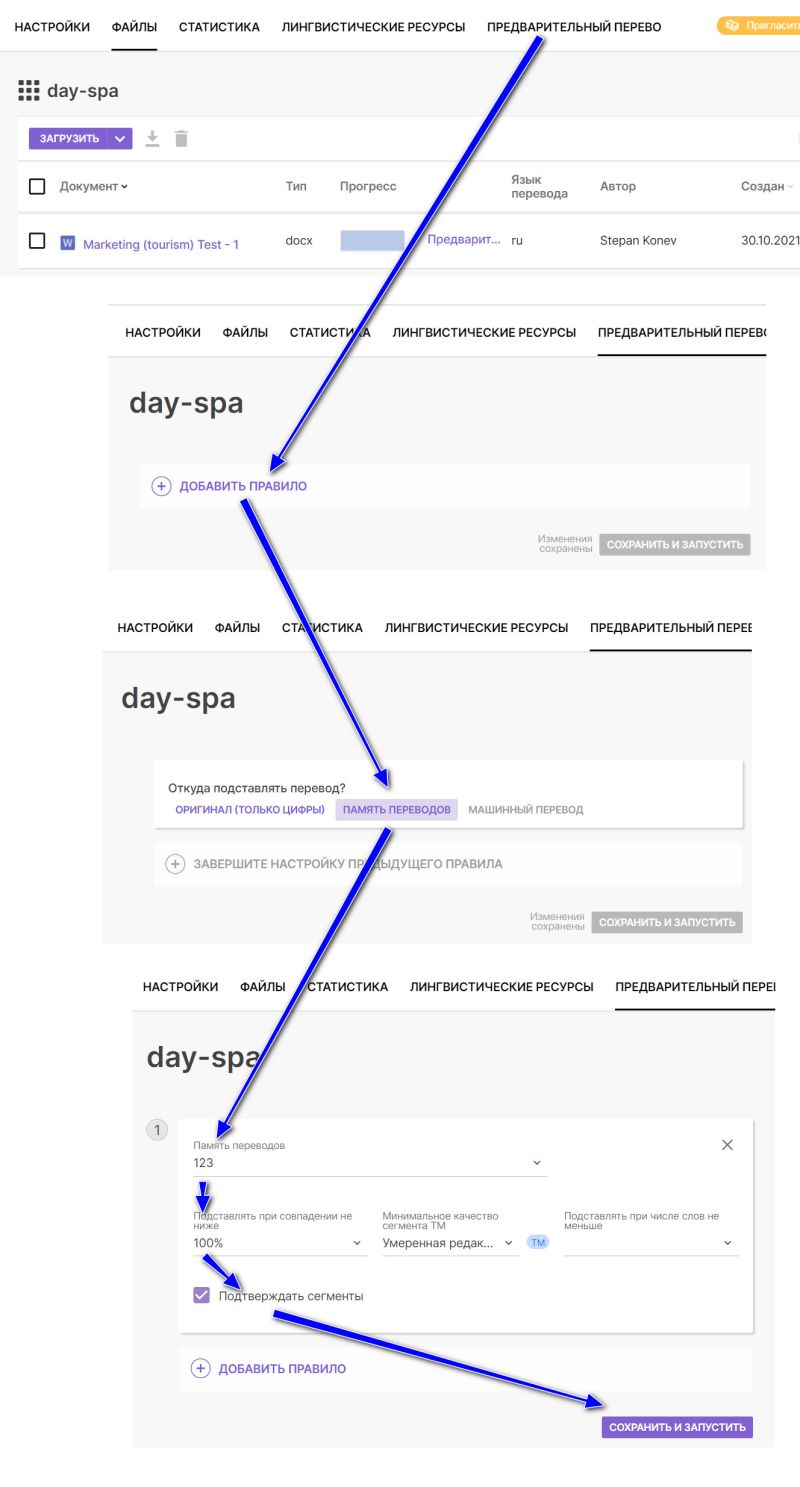
| | |
|
|
|
| Support suggested this, too, but it didn't work | Oct 30, 2021 |
There was in fact a pretranslation rule configured in the project (it wasn't me who created it), and support told me to delete it, then re-create and press Save & Run. It didn't work. I even deleted and then re-added the test file after this—no dice.
Stepan Konev wrote: Artem Vakhitov wrote:
Anyway, does pre-translate work for you? That is, when you upload a document similar to those already translated, do 100+% matches get automatically inserted and confirmed in your case? Yes, it does. Probably you create a project with no pretranslation rules set. When you create a project, you have to click the Advanced Settings: 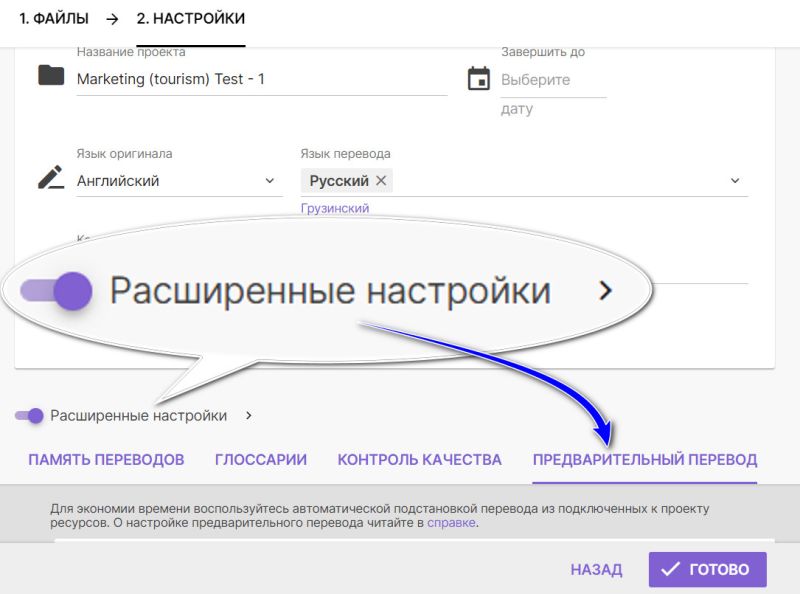 If you didn't select the Advanced Settings when you created your project, you can then go to the Pretranslation tab in the project as created, add a rule there and re-run Pretranslate. 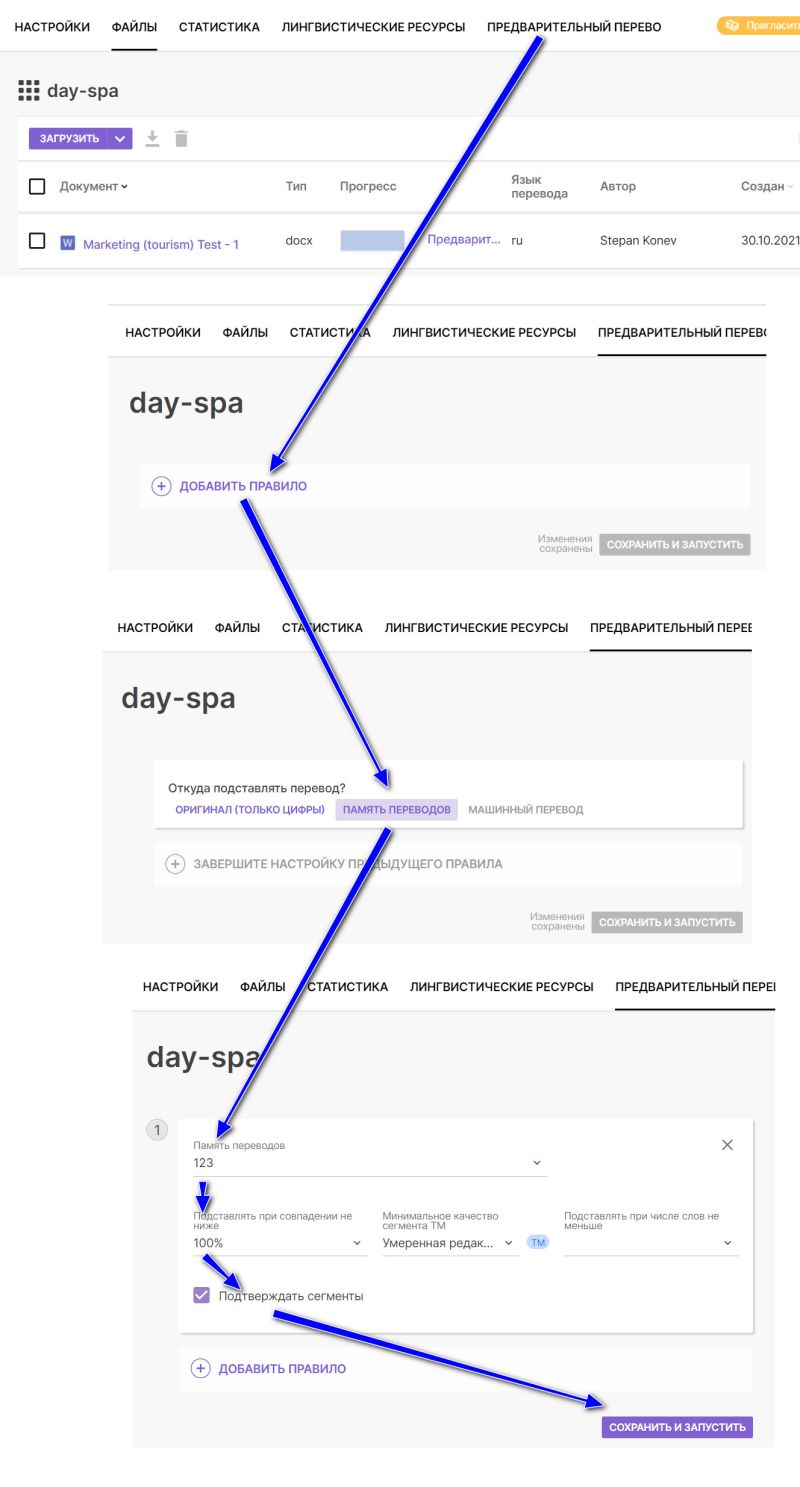
| | | | Toto fórum nemá žádného přiřazeného moderátora. Chcete-li nahlásit porušení pravidel serveru nebo získat pomoc, obraťte se na pracovníky serveru ». Pre-translate a document or insert/confirm all until next non-100% match—how? | Protemos translation business management system | Create your account in minutes, and start working! 3-month trial for agencies, and free for freelancers!
The system lets you keep client/vendor database, with contacts and rates, manage projects and assign jobs to vendors, issue invoices, track payments, store and manage project files, generate business reports on turnover profit per client/manager etc.
More info » |
| | TM-Town | Manage your TMs and Terms ... and boost your translation business
Are you ready for something fresh in the industry? TM-Town is a unique new site for you -- the freelance translator -- to store, manage and share translation memories (TMs) and glossaries...and potentially meet new clients on the basis of your prior work.
More info » |
|
| | | | X Sign in to your ProZ.com account... | | | | | |